Advanced Signature on Signature Sheet
Thank you for using digital signatures at the Austrian Broadcasting Corporation ORF! In the following you can find instructions how to sign a document digitally for ORF by using an advanced electronic signature on a signature sheet.
Advanced Signature on Signature Sheet
Following the link sent to you by e-mail or text message, you can open the document using any popular web browser.
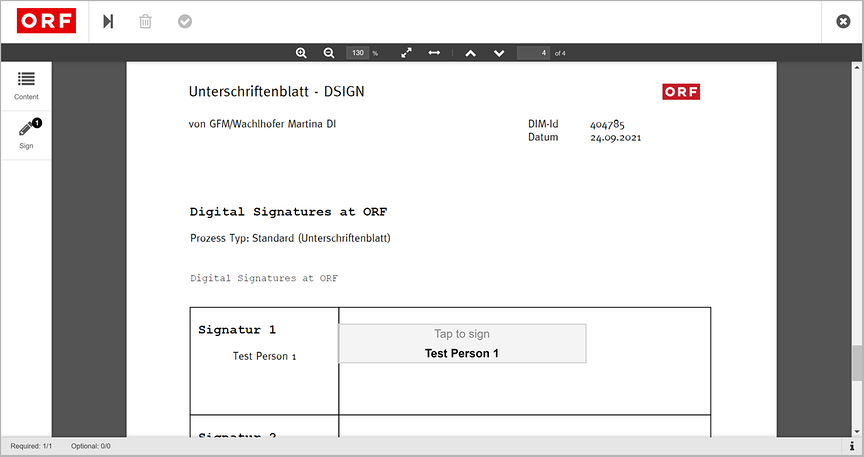
After reading the paper, you can find the signature sheet at the end of the document. All persons to sign the document are already listed by the originator on this signature sheet.
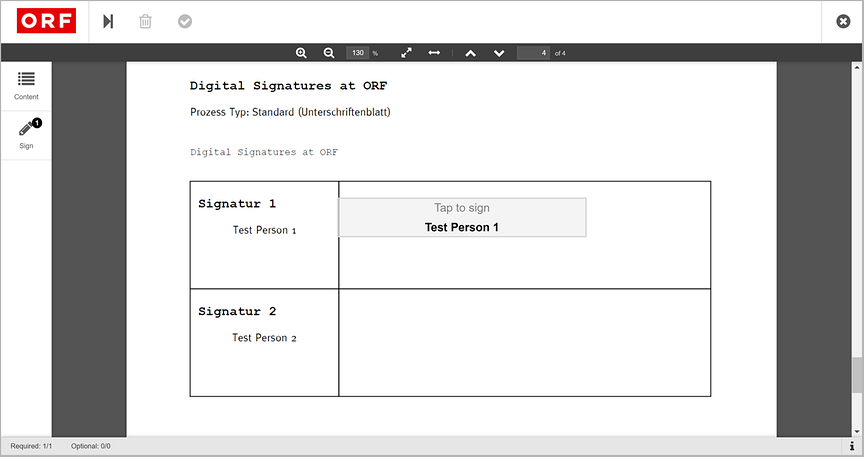
When clicking onto the grey shaded signature field, the comment field appears at first. There, you can enter your comment concerning the document. If your name isn’t already printed on the signature sheet, please write your name in the comment field as well.

After confirming your comment by clicking the “Save”-button, you can place your signature. Within the grey shaded area, you can sign by using your computer mouse respectively your fingertip or a touch screen pen on your smartphone or tablet.
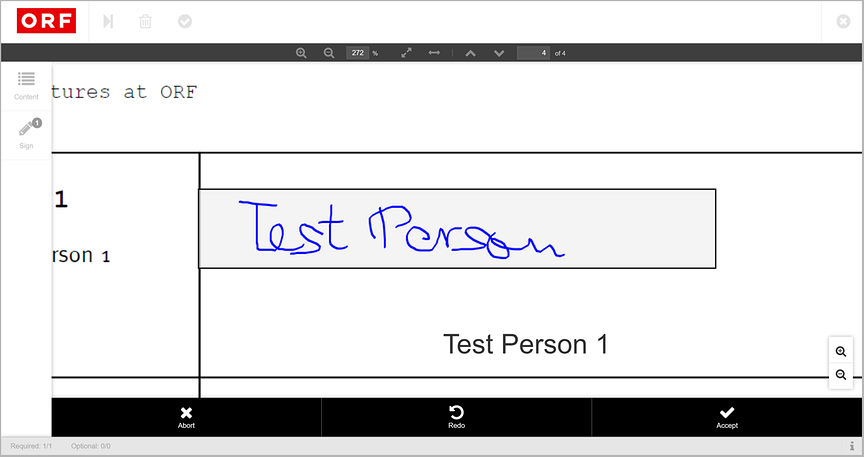
If you want to delete the signing to do it again, click the “Redo” button in the middle of the bottom section and sign once again.
Confirm your signature by clicking the “Accept” button at the bottom right.
Confirm your signature by clicking the “Accept” button at the bottom right.

Now you can forward the document by clicking “Finalize document“ on the top left of the screen.
After transmitting the document, you can download the signed document or send it by e-mail.
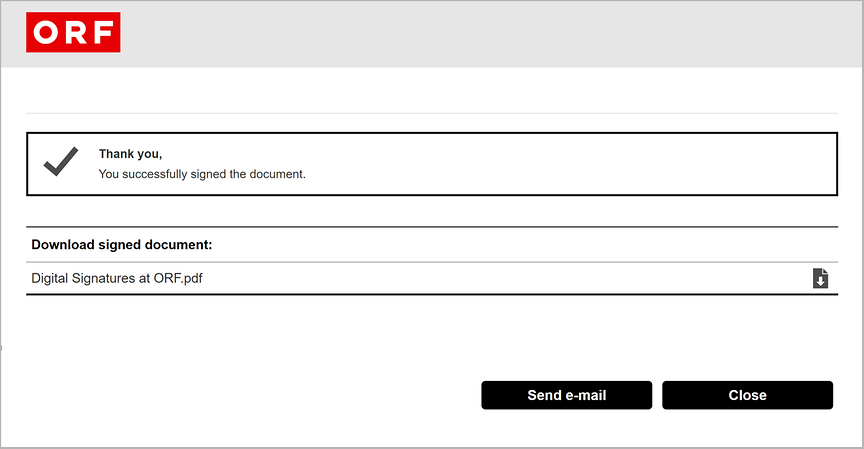
You can download the document by clicking the button next to the title of the document. To forward the signed document by e-mail, click “Send e-mail”. Within the window, you can enter up to six e-mail addresses. By clicking the “Send” button, an e-mail containing the document will be sent to all the recipients.
Contact
If you have any further questions, please contact us!
Regarding the contents of a document, please contact the originator of the document listed in the e-mail containing the link to the signature workflow.
The ORF Helpline is available by phone at +43 1 87878 14040 or by e-mail at helpline14040@orf.at 24/7 for any technical problems.
Concerning protection of data privacy please contact the data security officer at datenschutz@orf.at. You can also find further information at Data Privacy Statement for Digital Signatures at ORF.